How to hire a Caregiver
Starting an order on our platform is seamless and straightforward. Follow these steps to get started:
1. Pay for the Offer
Once a caregiver creates an offer that matches your needs, review the details carefully. When you're ready, proceed to pay the specified amount to confirm the offer.
2. Order Is Automatically Generated
After the payment is successfully processed, the system will automatically generate an order based on the caregiver's offer. This ensures everything is properly documented.
3. Track the Order in Your Dashboard
The newly created order will appear in your dashboard. From there, you can:
Monitor the progress of your order
Communicate with your caregiver if needed
Review order details for transparency
Why Use the System-Generated Order Feature?
This automated process ensures a hassle-free experience, saving you time and keeping everything organized. You can focus on receiving quality care without worrying about manual steps.